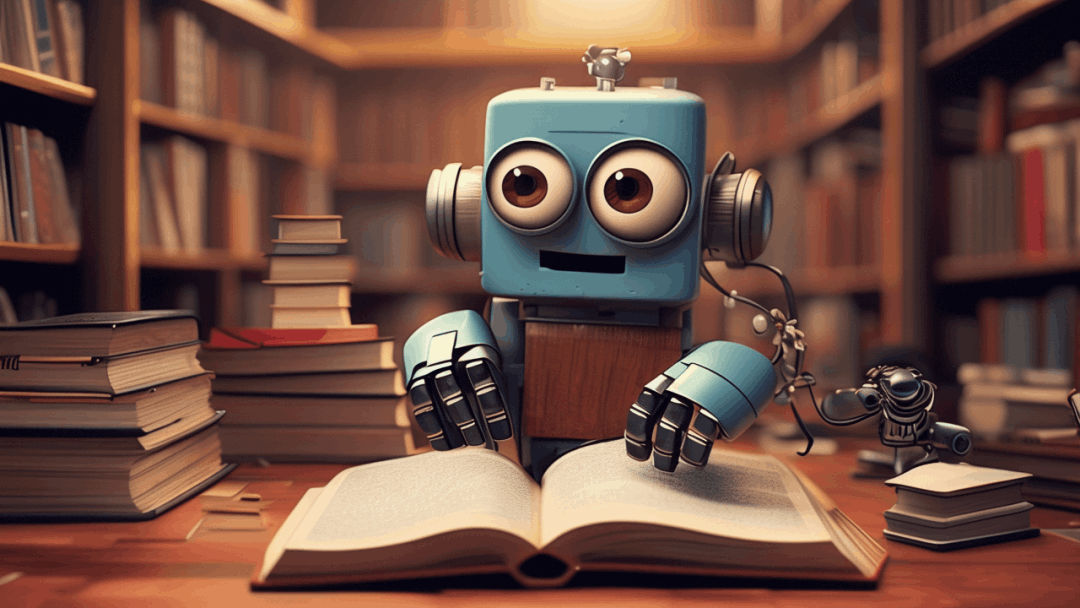
Multi-Agent实践第5期:RAG智能体的应用:让AgentScope介绍一下自己吧
前言
在前几期的文章中,我们由浅入深地介绍了怎么用AgentScope构建一个带有@功能的对话、如何搭建一个简单的五子棋游戏,也带领大家一起构建了一个既能动态反思、也能动态决定如何调用工具的ReAct Agent。除了ReAct技术外,另一个能让智能体回答更靠谱、回答内容更切合场景的技术,就是检索增强生成(Retrieval Augmented Generation,RAG)。
本期文章,我们将向大家展示如何使用AgentScope中构建和使用具有RAG功能的智能体,创造AgentScope助手群,为大家解答和AgentScope相关的问题。完整的代码在链接(https://github.com/modelscope/agentscope/tree/main/examples/conversation_with_RAG_agents)中找到。
(先叠个甲:RAG agent目前还处于beta样例(example)状态,将来可能会以更加通用易用的方式加入框架中。)
欢迎大家关注AgentScope,在github上(https://github.com/modelscope/agentscope) 为我们star 。在接下来几天,我们会继续推出教程,带领大家搭建出有趣的多智能体应用!
AgenrScope与RAG
RAG
RAG是最近在模型领域非常火的一类算法。这类算法的一个共通点就是通过检索外挂知识库,获得和提问相关的知识,并用这些相关知识“影响”大模型的输出。这一类的算法中一个经典、简单但也非常实用的实现是基于大模型in-context learning的能力,通过检索外挂知识库获得在某些领域的相关专业知识,然后将这些检索而来的知识直接放在给大模型的提示词中。这样一来,哪怕大模型在训练中没有用到相关语料,在这些检索出来的知识的影响下,大模型也可以给出相当靠谱的回答。传统的检索一般会返回若干条符合条件或者足够相似的答案,直接让人去提取有效信息、判断信息是否有用;和传统的检索相比,RAG算法可以通过大模型的能力,自动整合检索的结果、过滤无效信息,给出全面合理的回答。本文提到的样例,也是基于这个思路实现的。
从AgentScope的multi-agent角度来看,RAG可以为每个agent提供更加客制化的回答问题能力。在某些应用中,RAG技术可以和工具调用、CoT等agent技术结合,创造出更加可靠、多才多艺的智能体。
AgentScope中构建RAG智能体
应用总览
在样例中,我们利用了RAG技术来构建一个AgentScope答疑助手群的应用。这个应用由四个agents组成,除了作为接收用户输入的user agent,我们还设置了一个专门基于教程(markdown文件)回答问题的智能体(教程助理,Tutorial Assistant),一个基于AgentScope代码库(.py文件)回答问题的智能体(代码讲解助理,Code Assistant),以及一个负责总结前两者发言的总结智能体(总结助理,Summarize Assistant)。教程助理和代码讲解助理可以通过配置我们应用中提供的封装好的LlamaIndex的RAG agent (LlamaIndexAgent)非常简单方便地通过配置实现。在这里,我们给大家介绍的AgentScope答疑应用中主程序(https://github.com/modelscope/agentscope/blob/main/examples/conversation_with_RAG_agents/rag_example.py)里的逻辑。
模型依赖
在RAG应用中,我们需要引入两种模型:大语言模型(language model)和向量表征模型(embedding model)。这个样例里,我们用的是通义的qwen-max和text-embedding-v2。
agentscope.init(
model_configs=[
{
"model_type": "dashscope_chat",
"config_name": "qwen_config",
"model_name": "qwen-max",
"api_key": f"{os.environ.get('DASHSCOPE_API_KEY')}",
},
{
"model_type": "dashscope_text_embedding",
"config_name": "qwen_emb_config",
"model_name": "text-embedding-v2",
"api_key": f"{os.environ.get('DASHSCOPE_API_KEY')}",
},
],
)
RAG agent配置
和一般的agent相比,样例中的rag agent需要额外的两个参数:emb_model_config_name和rag_config。前者是传入用来生成emedding的模型。除此之外,我们的样例里需要大家通过配置RAG智能体的rag_config来决定插入的llamaindex的模块,根据不同的文件类型客制化自己的RAG智能体。比如像下面的案例里,我们配置代码讲解助理的时候,数据载入的时候用到的是llamaindex的SimpleDirectoryReader;在对文件分块的时候,用到的是llamaindex专门为代码文件提供的CodeSplitter。后面init_args里面的内容分别是对与SimpleDirectoryReader和CodeSplitter初始化时候需要的参数。其中最重要的参数是数据载入的input_dir,这个参数规定了我们从哪里读取文件。
{
"class": "LlamaIndexAgent",
"args": {
"name": "AgentScope Framework Code Assistant",
"sys_prompt": "You're a helpful assistant about coding. You can very familiar with the framework code of AgentScope.",
"model_config_name": "qwen_config",
"emb_model_config_name": "qwen_emb_config",
"rag_config": {
"load_data": {
"loader": {
"create_object": true,
"module": "llama_index.core",
"class": "SimpleDirectoryReader",
"init_args": {
"input_dir": "../../src/agentscope",
"recursive": true,
"required_exts": [".py"]
}
}
},
"store_and_index": {
"transformations": [
{
"create_object": true,
"module": "llama_index.core.node_parser",
"class": "CodeSplitter",
"init_args": {
"language": "python",
"chunk_lines": 100
}
}
]
},
"chunk_size": 2048,
"chunk_overlap": 40,
"similarity_top_k": 10,
"log_retrieval": false,
"recent_n_mem": 1
}
}
}
创建智能体
跟之前的样例一样,我们可以通过上面提到的配置文件创建智能体。三个助理都有自己的配置。
with open("./agent_config.json", "r", encoding="utf-8") as f:
agent_configs = json.load(f)
tutorial_agent = LlamaIndexAgent(**agent_configs[0]["args"])
code_explain_agent = LlamaIndexAgent(**agent_configs[1]["args"])
summarize_agent = DialogAgent(**agent_configs[2]["args"])
user_agent = UserAgent()
运行逻辑
作为AgentScope的答疑应用,我们希望能从教程、代码中分别提取有用信息,交由总结助理处理。
while True:
x = user_agent()
x.role = "user" # to enforce dashscope requirement on roles
if len(x["content"]) == 0 or str(x["content"]).startswith("exit"):
break
# 教程助理回答
tutorial_response = tutorial_agent(x)
# 代码讲解助理回答
code_explain = code_explain_agent(x)
# 汇总信息
msg = Msg(
name="user",
role="user",
content=tutorial_response["content"]
+ "\n"
+ code_explain["content"]
+ "\n"
+ x["content"],
)
#总结
summarize_agent(msg)
运行结果
我们提供的AgentScope答疑样例可以简单通过简单的命令行 python ./rag_example.py来运行。当数据处理完后,我们可以通过user agent输入问题,比如:
User: what is the difference between DialogAgent and DictDialogAgent?
我们会看到基于教程的RAG智能体的回答
AgentScope Tutorial Assistant: `DialogAgent` and `DictDialogAgent` are both agents in the AgentScope framework, but they differ in how they handle conversations and the level of customization:
1. **DialogAgent**: This is a general-purpose agent class that manages dialogues by understanding context and generating coherent responses. (本文中省略...)
2. **DictDialogAgent**: This agent type seems to be specialized for scenarios where the agent's behavior needs to adhere to specific constraints or rules defined in a dictionary or through a structured prompt.(本文中省略...)
While both agents are capable of holding a conversation, the `DialogAgent` is more versatile and generally (本文中省略...)
基于代码的RAG智能体的回答
AgentScope Framework Code Assistant: In the given context, `DictDialogAgent` and `DialogAgent` are both subclasses of `AgentBase`, designed for different use cases within a conversational AI system. Here's a brief comparison:
1. **DictDialogAgent**:
- This agent specifically deals with responses returned by the model in dictionary format.
- (本文中省略...)
2. **DialogAgent**:
- This is a more general-purpose dialog agent without the assumption that responses are in dictionary format.
- (本文中省略...)
Both agents utilize prompts to request specific formats from the model and have mechanisms to handle and process the model's responses. (本文中省略...)
然后,基于它们的回答,有一个智能体进行总结性发言:
Summarize Assistant: **Summary:**
The `DialogAgent` and `DictDialogAgent` are both classes in the AgentScope framework, designed for managing conversational AI interactions. They differ primarily in their intended usage and response handling:
1. **DialogAgent**:
- This is a generic agent class meant for a wide variety of conversation contexts.
- (本文中省略...)
2. **DictDialogAgent**:
- This agent is more specialized and suited for scenarios where the dialogue must adhere to specific rules or constraints encoded in a dictionary or structured prompt.
- (本文中省略...)
In summary, `DialogAgent` is more versatile and adaptable to various conversational contexts, while `DictDialogAgent` is tailored for environments where the dialogue is more predictable and rule-bound,
大家也可以通过as_studio来快速建立一个有界面的答疑应用:只需要在命令行中输入as_studio ./rag_example.py即可运行。
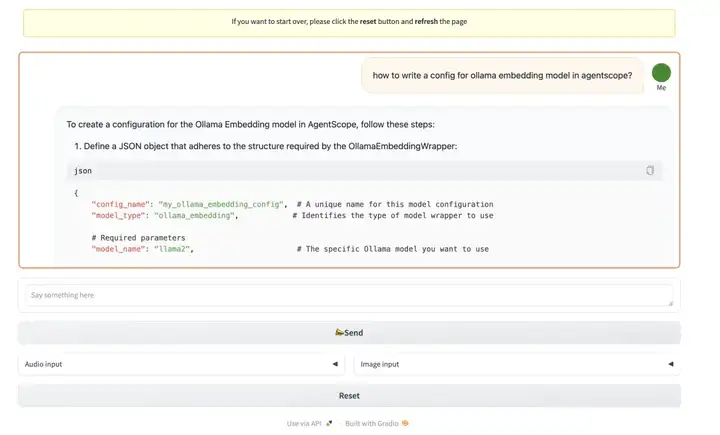
拓展&总结
我们AgentScope助手群的应用也可以很方便地被迁移去服务其他文档库或者代码库。使用者只需要确定他们的文件类型:文字数据可以用上教程助理,代码数据需要解释助理。用户需要改变input_dir,去让智能体读取制定的存放在改路径下的数据,就能客制化出自己助手啦!
到这里,我们已经完成了利用AgentScope创建AgentScope答疑助手群的任务,并进行了初步的尝试。该次尝试的完整的代码和运行结果可以在链接(https://github.com/modelscope/agentscope/tree/main/examples/conversation_with_RAG_agents)中找到。未来AgentScope也会持续添加新的算法以及样例,欢迎大家持续关注~
延伸阅读和资源
- 完整的中文文档和教程:https://modelscope.github.io/agentscope/zh_CN/index.html
- AgentScope的GitHub示例库:https://github.com/modelscope/agentscope/tree/main/examples
- 论文及研究资料:https://arxiv.org/abs/2402.14034
- 加入我们的讨论组:扫描GitHub项目首页(https://github.com/modelscope/agentscope/blob/main/README_ZH.md)的二维码。
比赛
看到这里,如果你有好玩的想法,不如实践起来,还可以顺便参加下面的比赛~

点击即可跳转~
更多推荐
 已为社区贡献606条内容
已为社区贡献606条内容




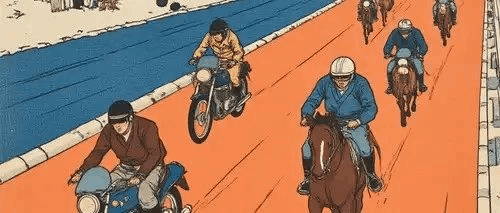





所有评论(0)