近期,字节跳动开源的Hyper-sd项目正式支持FLUX.1-dev了,目前支持8步lora和16步lora,和FLUX.1-dev默认的30步对比,速度提升了近4倍!同时,Hyper-sd官方还预告更少生成步数的LoRAs很快也会推出,一整个期待住了!
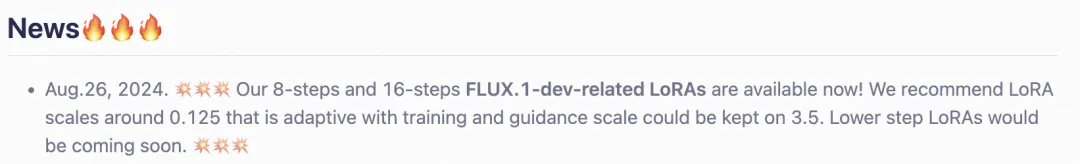
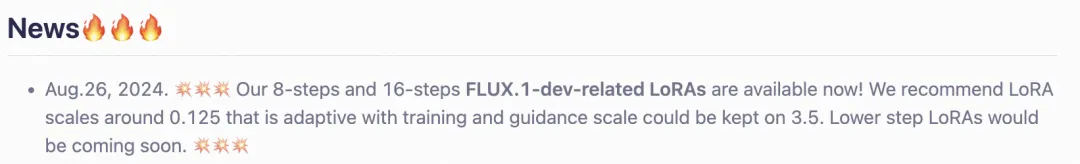
技术解析
Hyper-SD的框架,旨在解决扩散模型(DMs)多步推理过程中的计算开销问题。该框架将ODE轨迹保持和重写的优势相结合,并在压缩步骤时维持近乎无损的性能。具体来说,它使用轨迹分段一致性蒸馏逐步进行一致蒸馏,在预定义的时间步段内保留原始ODE轨迹。
此外,它还利用人类反馈学习提高模型在低步数情况下的表现,并通过分数蒸馏进一步改善模型的低步数生成能力。实验和用户研究表明,Hyper-SD在SDXL和SD1.5等模型中取得了非常先进的性能。

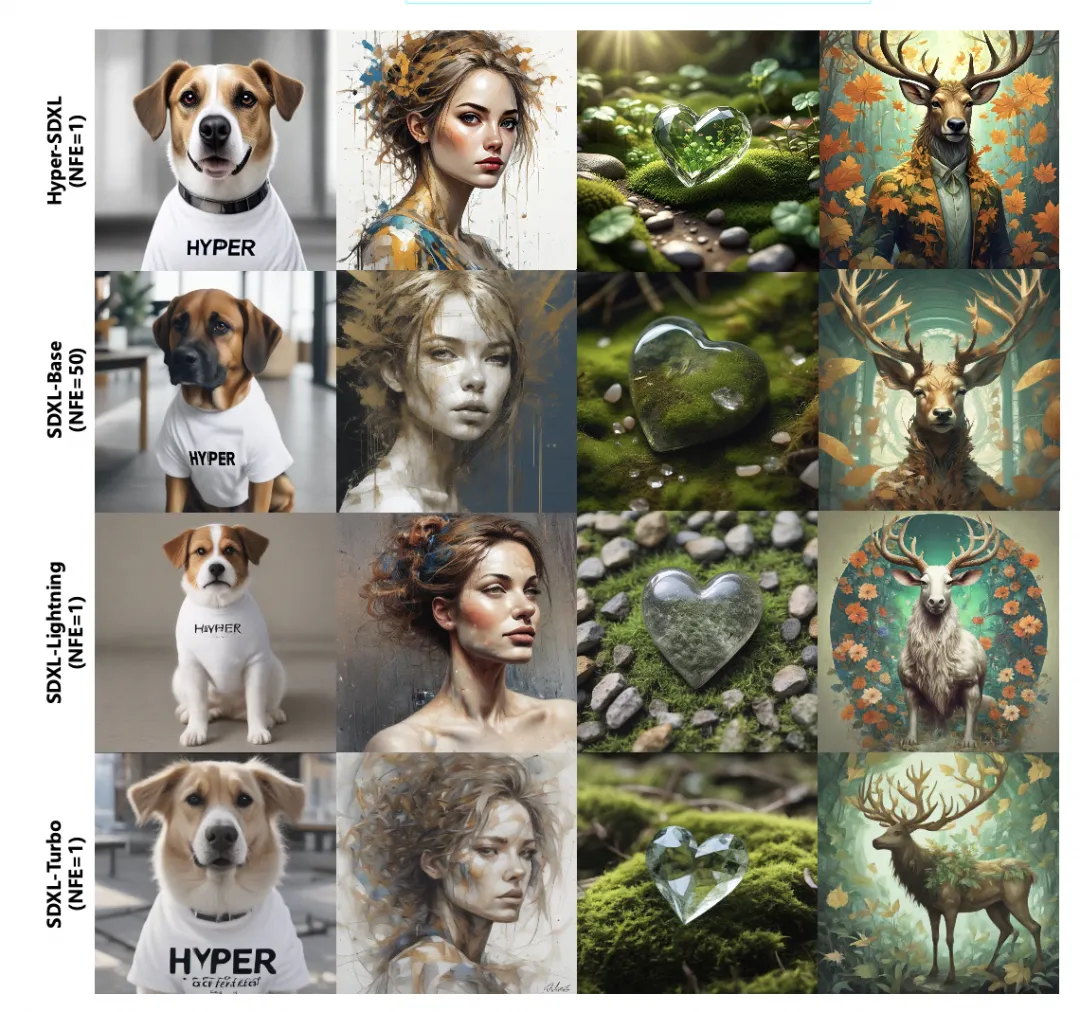
魔搭社区模型链接:
https://modelscope.cn/models/bytedance/hyper-sd
HuggingFace模型链接:
https://huggingface.co/ByteDance/Hyper-SD
项目链接:
https://hyper-sd.github.io/
模型体验
点击上面链接和小程序端都可以体验哦
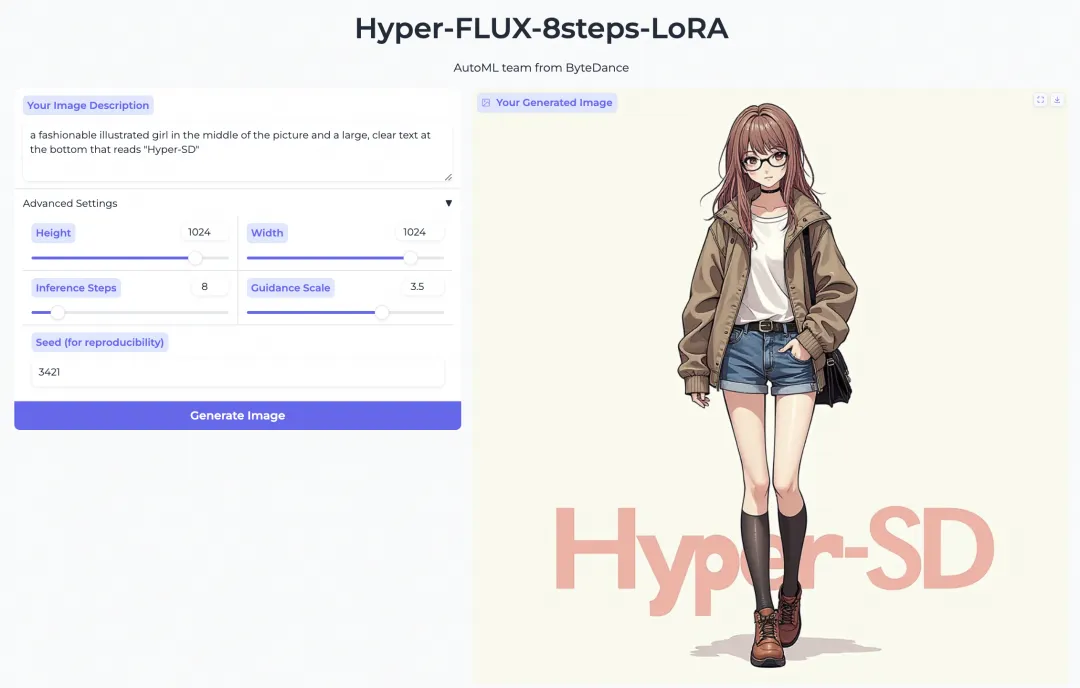
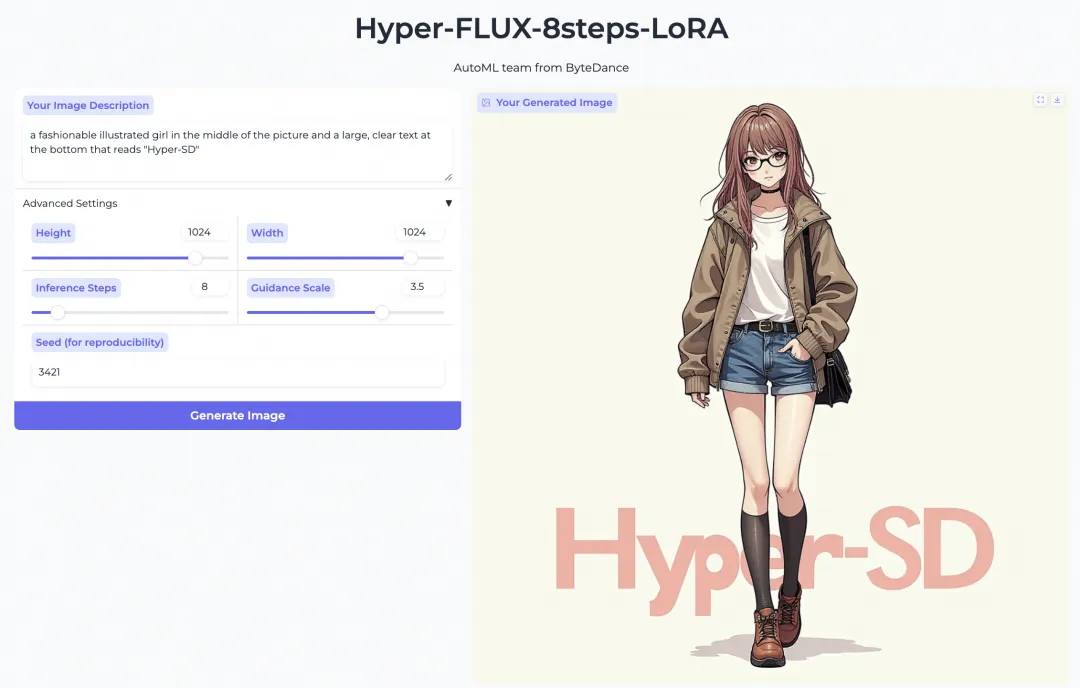
Diffusers模型推理
Diffusers推理示例代码(单卡A100):
import torch
from diffusers import FluxPipeline
from modelscope import snapshot_download
from modelscope.hub.file_download import model_file_download
base_model_id = snapshot_download("AI-ModelScope/FLUX.1-dev")
repo_name = model_file_download(model_id='ByteDance/Hyper-SD',file_path='Hyper-FLUX.1-dev-8steps-lora.safetensors')
# Load model, please fill in your access tokens since FLUX.1-dev repo is a gated model.
pipe = FluxPipeline.from_pretrained(base_model_id)
pipe.load_lora_weights(repo_name)
pipe.fuse_lora(lora_scale=0.125)
pipe.to("cuda", dtype=torch.float16)
image=pipe(prompt="""a photo of a cat, hold a sign 'I love Qwen'""", num_inference_steps=8, guidance_scale=3.5).images[0]
image.save("output.png")生图速度(3秒):

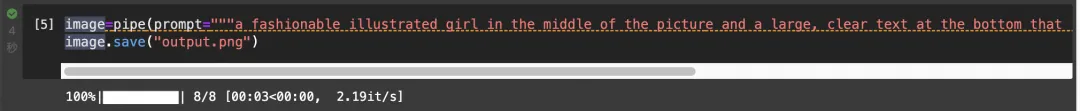
显存占用(40G):

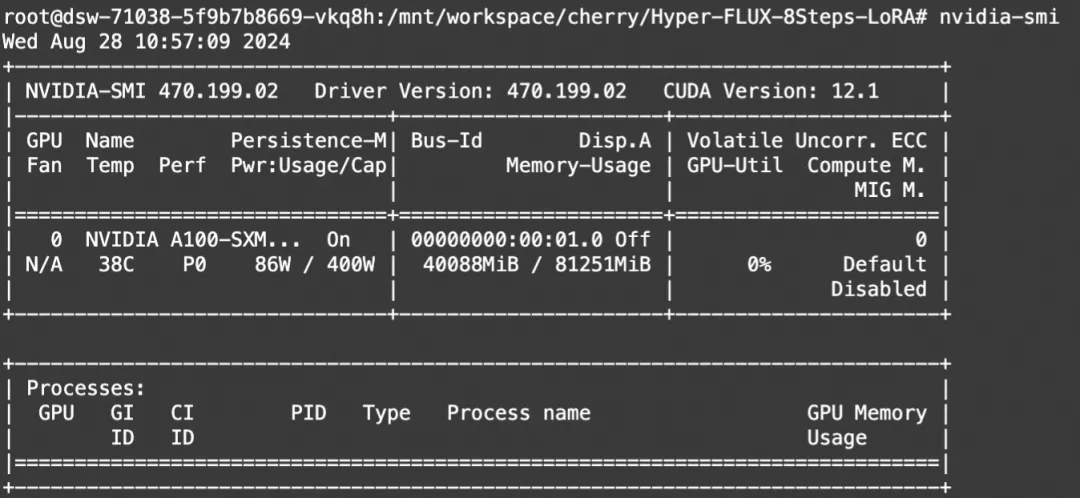
ComfyUI工作流体验
使用diffusers推理的显存占用较高,下面我们演示在魔搭免费算力(22G)通过ComfyUI使用Flux fp8模型+Hyper-SD实现秒级生图和多lora融合。
环境配置和安装:
-
python 3.10及以上版本
-
建议使用pytorch 2.3及以上版本
-
建议使用CUDA 12.1及以上版本
本文在魔搭社区免费提供的GPU免费算力上体验:


下载和部署ComfyUI
clone代码,并安装相关依赖,依赖链接如下:
-https://github.com/comfyanonymous/ComfyUI
-https://github.com/ltdrdata/ComfyUI-Manager
-https://github.com/Suzie1/ComfyUI_Comfyroll_CustomNodes.git
# #@title Environment Setup
from pathlib import Path
OPTIONS = {}
UPDATE_COMFY_UI = True #@param {type:"boolean"}
INSTALL_COMFYUI_MANAGER = True #@param {type:"boolean"}
INSTALL_CUSTOM_NODES_DEPENDENCIES = True #@param {type:"boolean"}
INSTALL_ComfyUI_Comfyroll_CustomNodes = True #@param {type:"boolean"}
INSTALL_x_flux_comfyui = True #@param {type:"boolean"}
OPTIONS['UPDATE_COMFY_UI'] = UPDATE_COMFY_UI
OPTIONS['INSTALL_COMFYUI_MANAGER'] = INSTALL_COMFYUI_MANAGER
OPTIONS['INSTALL_CUSTOM_NODES_DEPENDENCIES'] = INSTALL_CUSTOM_NODES_DEPENDENCIES
OPTIONS['INSTALL_ComfyUI_Comfyroll_CustomNodes'] = INSTALL_ComfyUI_Comfyroll_CustomNodes
OPTIONS['INSTALL_x_flux_comfyui'] = INSTALL_x_flux_comfyui
current_dir = !pwd
WORKSPACE = f"{current_dir[0]}/ComfyUI"
%cd /mnt/workspace/
![ ! -d $WORKSPACE ] && echo -= Initial setup ComfyUI =- && git clone https://github.com/comfyanonymous/ComfyUI
%cd $WORKSPACE
if OPTIONS['UPDATE_COMFY_UI']:
!echo "-= Updating ComfyUI =-"
!git pull
if OPTIONS['INSTALL_COMFYUI_MANAGER']:
%cd custom_nodes
![ ! -d ComfyUI-Manager ] && echo -= Initial setup ComfyUI-Manager =- && git clone https://github.com/ltdrdata/ComfyUI-Manager
%cd ComfyUI-Manager
!git pull
if OPTIONS['INSTALL_ComfyUI_Comfyroll_CustomNodes']:
%cd ..
!echo -= Initial setup ComfyUI_Comfyroll_CustomNodes =- && git clone https://github.com/Suzie1/ComfyUI_Comfyroll_CustomNodes.git
if OPTIONS['INSTALL_x_flux_comfyui']:
!echo -= Initial setup x-flux-comfyui =- && git clone https://github.com/XLabs-AI/x-flux-comfyui.git
if OPTIONS['INSTALL_CUSTOM_NODES_DEPENDENCIES']:
!pwd
!echo "-= Install custom nodes dependencies =-"
![ -f "custom_nodes/ComfyUI-Manager/scripts/colab-dependencies.py" ] && python "custom_nodes/ComfyUI-Manager/scripts/colab-dependencies.py"
!pip install spandrel下载模型(包含Flux.1基础模型fp8版本,encoder模型,vae模型,Lora模型如Hyper-FLUX.1-dev-8steps-lora等),并存放到models目录的相关子目录下。小伙伴们可以选择自己希望使用的模型并下载。
#@markdown ###Download standard resources
%cd /mnt/workspace/ComfyUI
### FLUX1-DEV
# !modelscope download --model=AI-ModelScope/FLUX.1-dev --local_dir ./models/unet/ flux1-dev.safetensors
!modelscope download --model=AI-ModelScope/flux-fp8 --local_dir ./models/unet/ flux1-dev-fp8.safetensors
### clip
!modelscope download --model=AI-ModelScope/flux_text_encoders --local_dir ./models/clip/ clip_l.safetensors
!modelscope download --model=AI-ModelScope/flux_text_encoders --local_dir ./models/clip/ t5xxl_fp8_e4m3fn.safetensors
### vae
!modelscope download --model=AI-ModelScope/FLUX.1-dev --local_dir ./models/vae/ ae.safetensors
### lora
#!modelscope download --model=FluxLora/flux-koda --local_dir ./models/loras/ araminta_k_flux_koda.safetensors
!modelscope download --model=FluxLora/Black-Myth-Wukong-FLUX-LoRA --local_dir ./models/loras/ pytorch_lora_weights.safetensors
!modelscope download --model=FluxLora/FLUX1_wukong_lora --local_dir ./models/loras/ FLUX1_wukong_lora.safetensors
!modelscope download --model=ByteDance/Hyper-SD --local_dir ./models/loras/ Hyper-FLUX.1-dev-8steps-lora.safetensors使用cloudflared运行ComfyUI
!wget "https://modelscope.oss-cn-beijing.aliyuncs.com/resource/cloudflared-linux-amd64.deb"
!dpkg -i cloudflared-linux-amd64.deb
%cd /mnt/workspace/ComfyUI
import subprocess
import threading
import time
import socket
import urllib.request
def iframe_thread(port):
while True:
time.sleep(0.5)
sock = socket.socket(socket.AF_INET, socket.SOCK_STREAM)
result = sock.connect_ex(('127.0.0.1', port))
if result == 0:
break
sock.close()
print("\nComfyUI finished loading, trying to launch cloudflared (if it gets stuck here cloudflared is having issues)\n")
p = subprocess.Popen(["cloudflared", "tunnel", "--url", "http://127.0.0.1:{}".format(port)], stdout=subprocess.PIPE, stderr=subprocess.PIPE)
for line in p.stderr:
l = line.decode()
if "trycloudflare.com " in l:
print("This is the URL to access ComfyUI:", l[l.find("http"):], end='')
#print(l, end='')
threading.Thread(target=iframe_thread, daemon=True, args=(8188,)).start()
!python main.py --dont-print-serverload ComfyUI流程图链接
Hyper-SD单lora加速生图:
https://modelscope.oss-cn-beijing.aliyuncs.com/resource/workflow-flux-hypersd-816-steps.json
Hyper-SD多lora融合加速生图:
https://modelscope.oss-cn-beijing.aliyuncs.com/resource/FLUX.1-multilora.json
感谢社区开发者分享的流程图
Hyper-SD单lora加速生图:
https://openart.ai/workflows/bulldog_fruitful_46/flux-hypersd-816-steps
Hyper-SD多lora融合加速生图:
https://www.liblib.art/modelinfo/ff3f9fe8c41e4c8a9780c728a85f1643
单lora流程图如下:


多lora流程图如下:
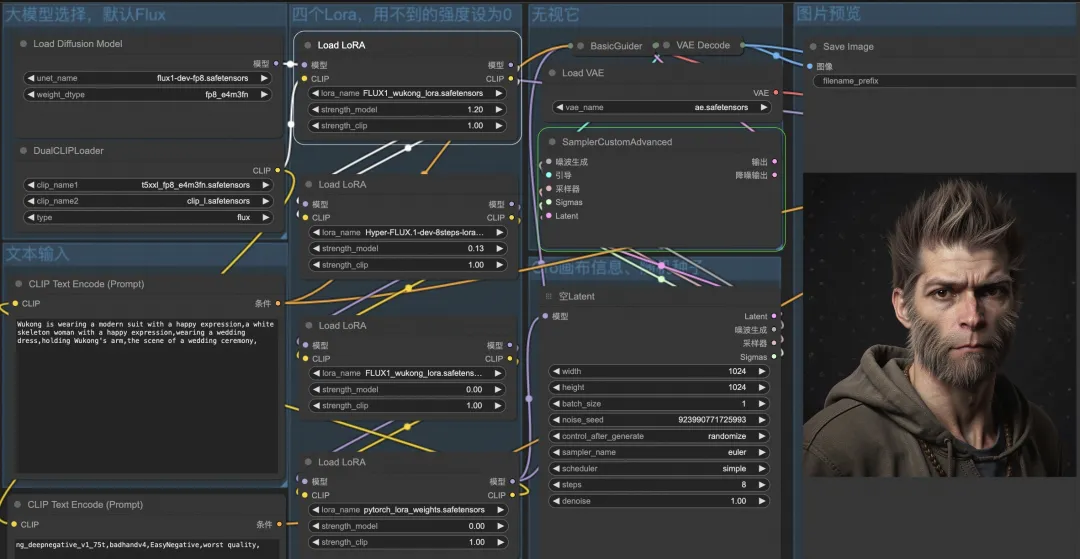
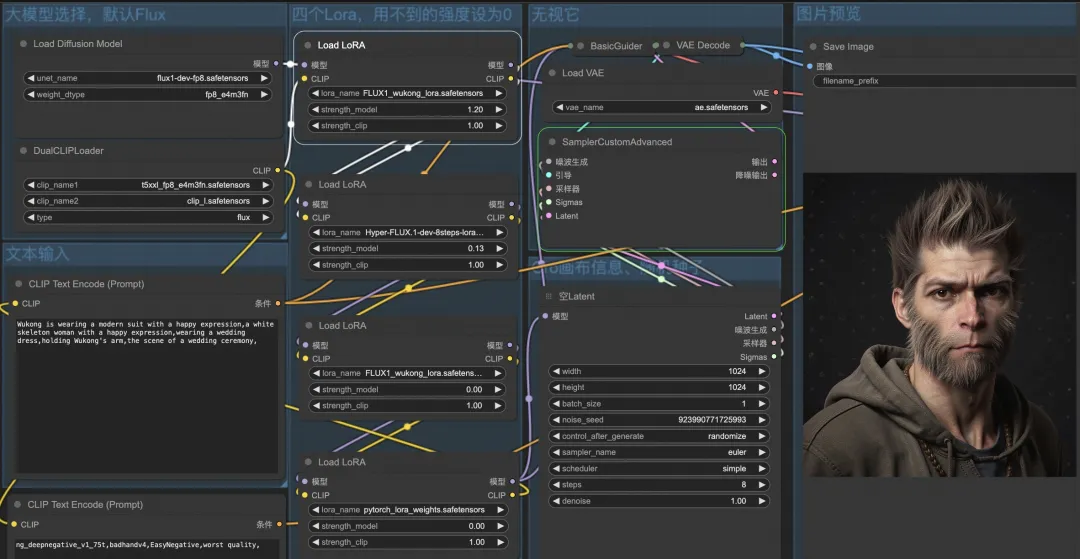
显存占用(17G):
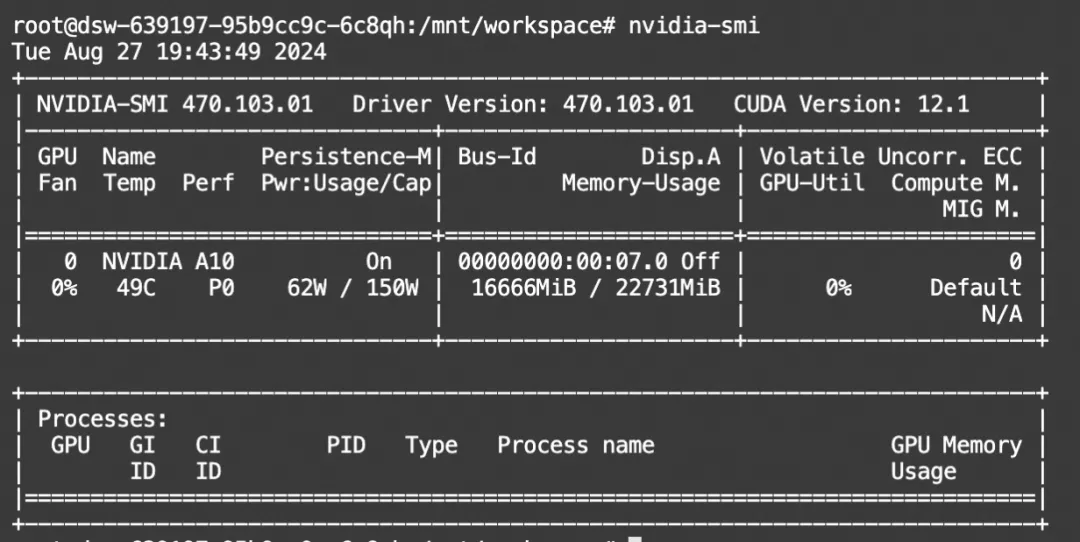
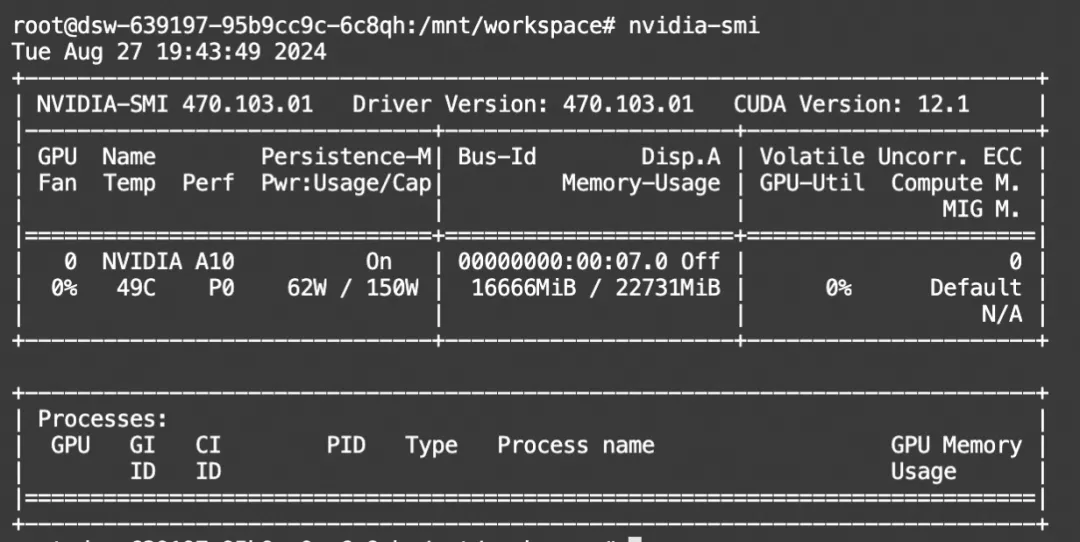
注意,上传图片后,需要检查图片中的模型文件和下载存储的模型名称是否一致,可直接一键点击如ckpt_name关联到存储的模型文件名字。
点击链接👇,即可跳转模型~
https://modelscope.cn/models/bytedance/hyper-sd?from=csdnzishequ_text?from=csdnzishequ_text




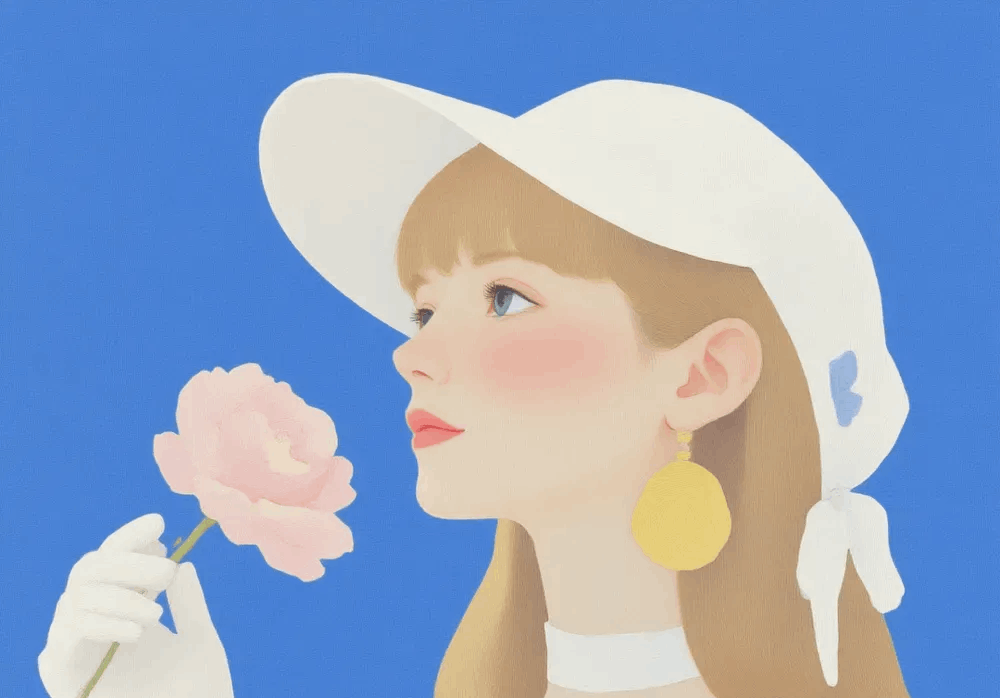




 已为社区贡献645条内容
已为社区贡献645条内容

所有评论(0)